Technical Requirements for Your Learning Journey
Starting with automated software testing in 2025 doesn't require a supercomputer. But knowing what you actually need saves frustration down the road.

What We've Learned From Teaching Since 2019
Over the past six years, we've watched hundreds of students struggle with outdated hardware or incompatible setups. Some bought expensive machines they didn't need. Others tried running memory-hungry tools on laptops that couldn't keep up.
The reality? Most modern development environments need more RAM than people expect. Testing frameworks can eat through system resources fast when you're running multiple browser instances or analyzing large datasets.
We put together these specs based on what actually works for our students in Hsinchu and across Taiwan. Not marketing fluff or best-case scenarios.
Minimum vs Recommended System Specifications
Common Setup Problems and Actual Solutions
These issues come up repeatedly in our programs. We've tested these fixes with real students dealing with real frustrations.
Installation Conflicts
Multiple tool versions breaking each other
Version Management Strategy
When you install Node.js, Python, and Java for different frameworks, version conflicts become inevitable. One project needs Node 14, another demands Node 18.
- Use version managers like nvm for Node.js and pyenv for Python
- Create isolated virtual environments for each project
- Document exact versions in project configuration files
- Test installations in clean virtual machines before course starts
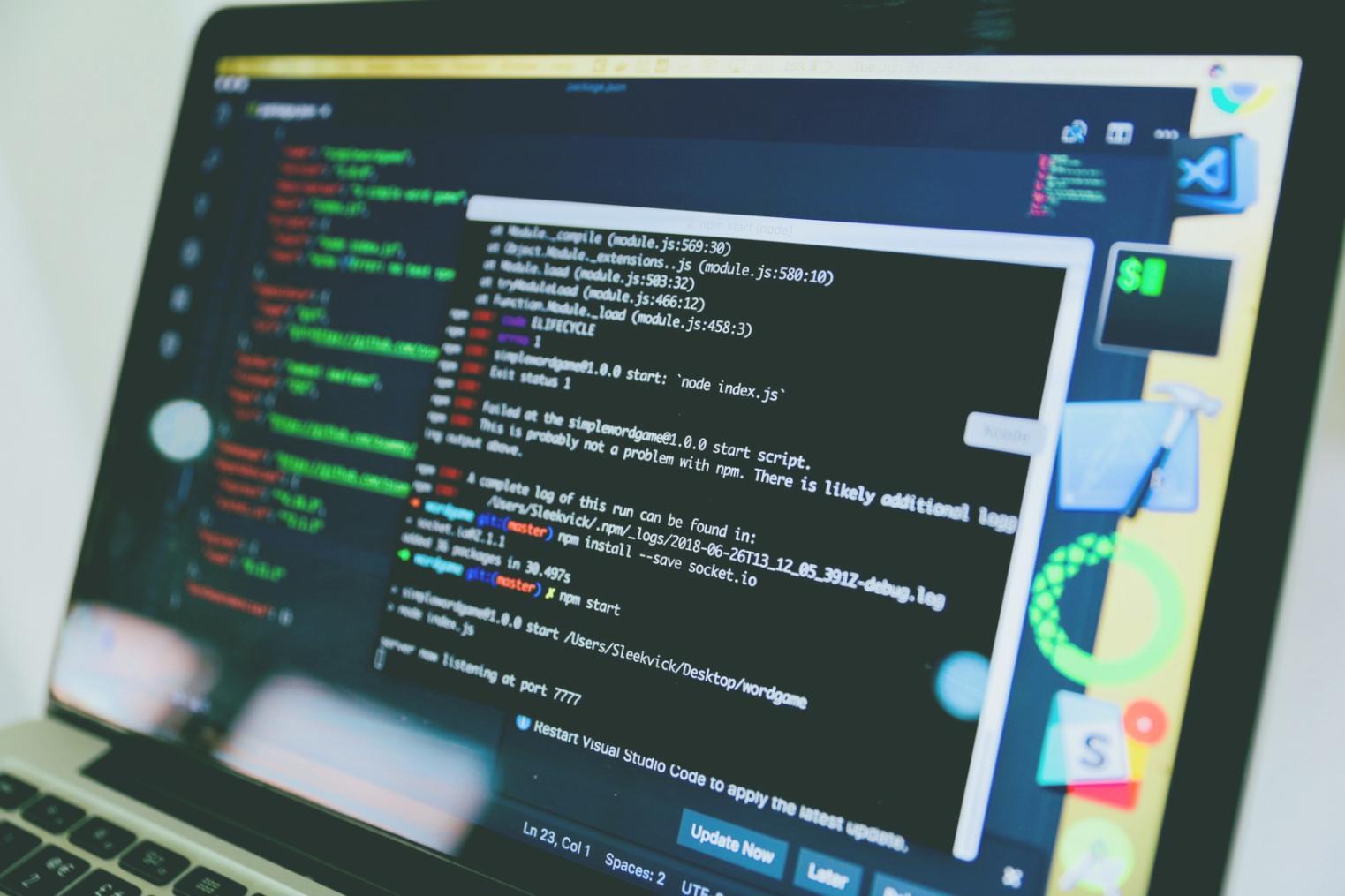
Memory Overload
System freezing during test execution
Resource Optimization Approach
Running Selenium with Chrome DevTools while your IDE indexes files can push 8GB systems to their limit. We've seen laptops become unusable during live sessions.
- Close unnecessary browser tabs and background applications before testing
- Configure test frameworks to run sequential instead of parallel initially
- Increase virtual memory allocation in operating system settings
- Consider upgrading RAM if budget allows – it makes biggest difference

Network Restrictions
Corporate firewalls blocking tools
Access Configuration Methods
Many students work from offices where IT departments lock down internet access. Package managers fail, repository clones timeout, and Docker pulls hang indefinitely.
- Request whitelist access for GitHub, npm registry, and PyPI from IT department
- Set up proxy configurations in development tools and package managers
- Download necessary packages at home, transfer via USB if needed
- Use mobile hotspot as backup connection for critical downloads

What Students Say About Technical Preparation
Real feedback from people who went through setup process in 2024 and early 2025.

Håkon Lundgren
Software Tester, TaipeiI ignored the RAM recommendation and tried running everything on 8GB. Big mistake. My laptop became a space heater during parallel test runs. Upgraded to 16GB after week two and the difference was night and day. Should've listened from the start.

Siobhan Rafferty
QA Engineer, HsinchuThe network setup guide saved me hours. My company's firewall was blocking half the package installs. Following the proxy configuration steps got everything working. Wish more courses included this level of technical detail upfront instead of assuming everyone has open internet access.
Ready to Check Your System Compatibility?
Our autumn 2025 program starts in September. Get in touch if you want to verify your setup before enrollment opens or need advice on hardware upgrades.
Contact Our Team